
|
|
| Profile Director |
|
The Profile Director view is the top level control onto the contents of the collected profile. It allows you to open specialist browsers, change the synchronised range and position, and also animate views.
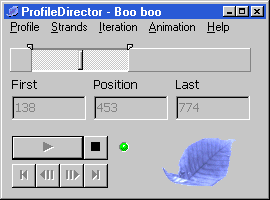
The Director is opened automatically after profiling is complete and can thereafter be re-opened from the Profiler Director item of a browsers first menu. Only one instance of the Director may be opened at any time.
| Synchronisation |
The Director acts as a central control point to set the synchronised range and position. The upper bar shows the current position by the thumb in a similar fashion to scroll bars. The range of positions may also be restricted by setting the left and right markers which are at the top of the control. All three values are additionally listed below in normal text boxes which can be edited.
| Animation |
The animation feature allows the rapid change of the synchronised position.
The Animation can be configured to either play each frame for a specific duration, or to display a number of iterations a second. The Animation/Frame Duration... dialog allows a minimum number of milliseconds to be set for each position to be shown. If it takes longer than this period to show the position, then the animation will run slower. The Animation/Frame Rate... dialog allows the number of iterations to be shown every second. If displaying a position takes excessive time, following positions may be skipped to keep up with the frame rate.
While playing an animation the LED to the right of the animation controls will give you an indication of how close the animation is getting to your desired playing characteristics. Green is ok, Yellow falling behind and Red indicates the animation is significantly behind. You may need to close or resize reactive windows if you are swamped in red.
| Opening Browsers |
A range of additional Profile views which generate displays from across all the the different profilers used. They can be opened from the Profile menu.
There are also Strand views which show the results from a single profiler at a time. These are listed in the Strand menu and are grouped by their type.