
|
|
| Execution Highlights |
|
The Execution Highlights dialog lets you specify the criteria for each of the coloured planes used to highlight activations in the Execution Mural.
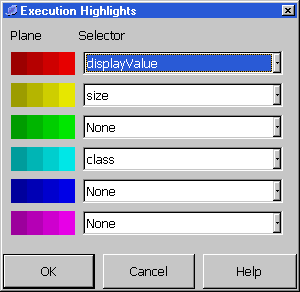
| Structure |
For each mural plane you can see a pair of values; the range of colours displayed, and which methods with the same selector will be associated with the plane. To ignore the plane choose the first entry from the combo box, None.