
|
|
| Execution Statistics |
|
The Execution Statistics view displays some simple statistics generated from the Execution tracer.
The view can be opened from the View/Statistics menu of the Execution Mural.
| Structure |
The statistics view presents a number of different views onto the same set of data collected by the tracer. Each pane groups the individual method activations in different combinations.
The Count column in each pane relates to the cumulative total of method activations of an item. The Percentage column in each pane relates to the percentage of the total method activations involved the item.
The status bar displays the totals for each item from the Count column.
| Classes Pane |
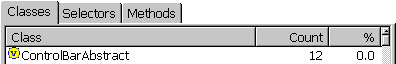
The Classes pane groups all method activations by the Class which the method belongs to.
| Selectors Pane |
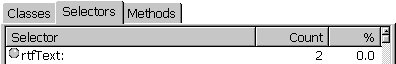
The Selectors pane groups all method activations by the Selector of the method.
| Methods Pane |
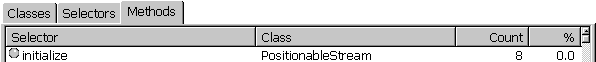
The Methods pane groups all method activations by their method. The methods identification is split into Selector and Class columns for ease of use.