
|
|
| Filter Messages |
|
The Filter Messages dialog allows you to filter the nodes present in the calling tree of the Message Tally Browser.
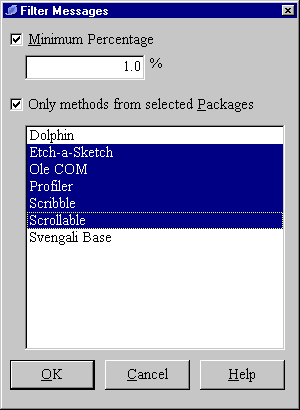
| Structure |
Checking the Minimum Percentage section allows you to filter out all nodes from the tree which consume less than the specified total of the whole computation.
Checking the Only methods from selected Packages allows all subtrees containing methods owned by packages which haven't been selected to be filtered out. This can be useful if your code makes a lot of use of code from the Dolphin package for example which you can't modify therefore can safely ignore.
Un-checking both items will show the complete calling tree.